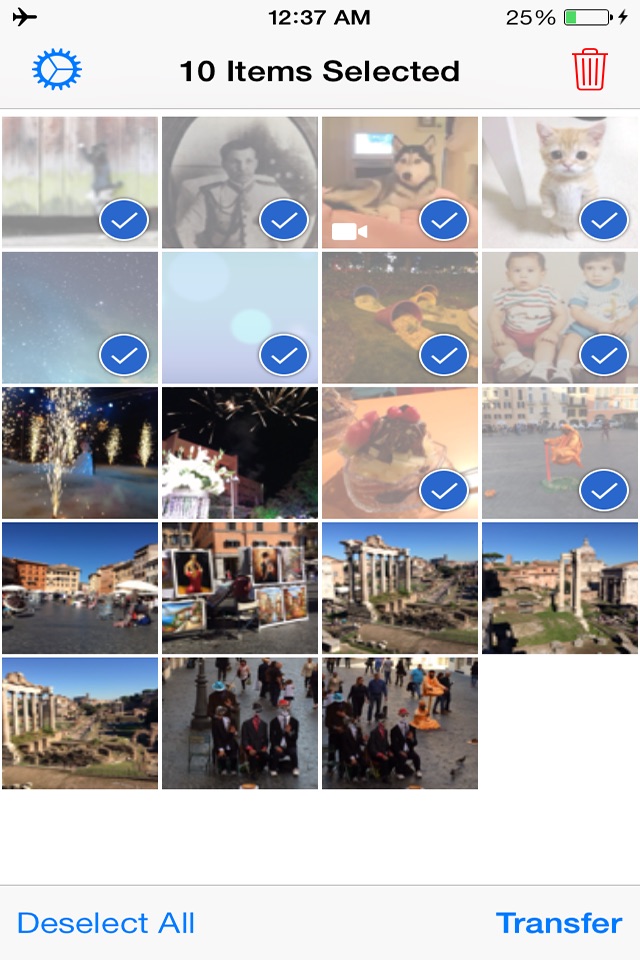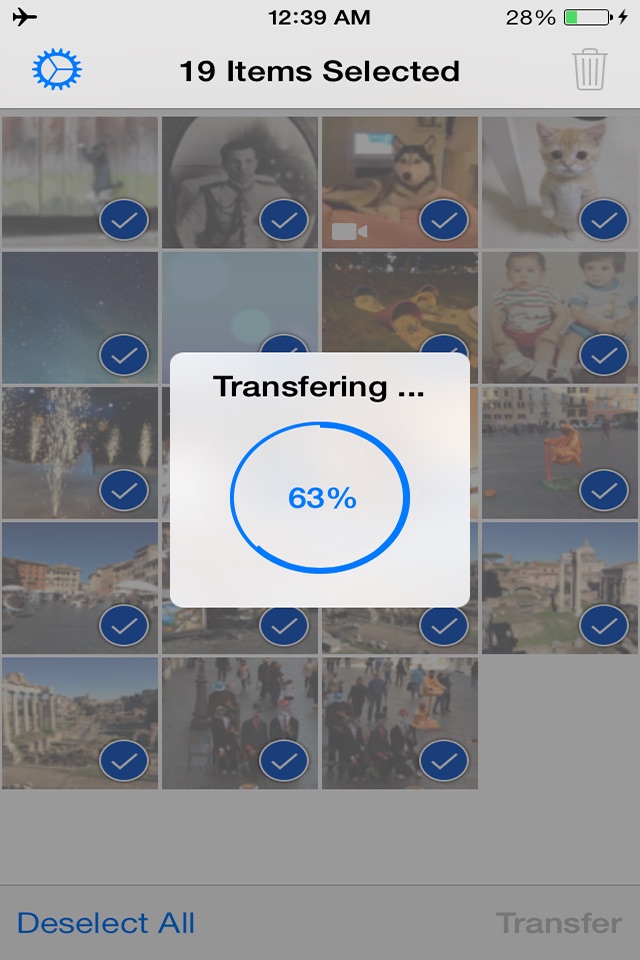Rollit - Photo Transfer App app for iPhone and iPad
Developer: Yaman JAIOUCH
First release : 15 Nov 2013
App size: 14 Mb
Rollit is the Easiest and Fastest way to transfer Photos & Videos from Computer to iPhone Camera Roll, no matter what operation system you are using.
Works with a regular USB cable, or via Wi-Fi as well, and there is absolutely no third-party software to install.
Reliable and secure app, thousands of happy users and millions of photo transfer, this app is an indispensable tool for your iPhone.
Since your privacy is our top priority, your photos and videos will never be uploaded to internet or stored on any external server.
Enjoy the Simplicity, only a couple of quick touches are enough to do the job.
Features:
• Transfer Photos & Videos directly to Camera Roll using Wi-Fi or USB Cable.
• The only application support transferring Live Photos to Camera Roll.
• Transfer Photos & Videos in full resolution, no quality reduces.
• No transfer limits in terms of number and size of each media.
• Preserves Photo metadata (Exif, Location, Data, Etc).
• Ordered transfer feature allows you to transfer Photos & Videos either by Name or Date (Only works with photos and videos added using USB cable).
• Filter feature allows you to sort photos by media types (Selfies, Panoramas, Portrait, Screenshots, Live Photos, HDR ,Etc)
• The only application support as many extension (jpg, jpeg, gif, png, tif, tiff, bmp, bmpf, ico, icns, cur, dng, xbm, heic, mov, mp4, m4v, 3gp).
• Works with any web browser running in windows, Mac, or Linux computers.
If you like Rollit, please leave a review. It makes a huge difference to us. Thank you in advance.
SOME USER REVIEWS :
Very good. ⁕⁕⁕⁕⁕
by Mr. Plun – Aug 9, 2019
I want to recommend this application for everybody who want to transfer photos and videos to camera roll. I easily transferred 15,000 files from my Mac to camera roll.
great app ever.... ⁕⁕⁕⁕⁕
by Dinh2013 – Jun 8, 2019
Your app is the best on the market today since from day one...I am so glad you have updated the app. Bravo you are the best !
Works like a charm ⁕⁕⁕⁕⁕
by Roobns – Jun 2, 2019
Works like a charm after the last update. Faster and better than ever.
Perfect... ⁕⁕⁕⁕⁕
by Cliffy82 – May 31, 2019
...does what it promises and does it well!
Awesome app! ⁕⁕⁕⁕⁕
by NeekaUchiha – Feb 26, 2016
This is an amazing app for importing YouTube videos for gif making, dub smash sounds or even watching YouTube videos on your camera roll. This is an amazing tool and very well worth the download! If I could put 10 stars I would! Seriously, download this!
Saved me ⁕⁕⁕⁕⁕
by Solidsnake4444 – Sep 26, 2015
I dont normally write reviews but this app saved me. My iPhone got a corrupted hard drive and I was not able to do an iTunes backup. I manually copied over my pictures but I had no way to put them back into the camera roll on my new phone. This app did it perfectly and easily. Just dragged and dropped all pictures in and it did it. Over 12,000 pictures and video. I did order by date for the transfer and everything is in order.
Amazing and exactly what I needed! ⁕⁕⁕⁕⁕
by cassiecsws – Sep 16, 2015
Okay so I never write reviews. Ever. Unless its going to give me extra points/coins on a game. However, this app is everything I wanted. I just upgraded my phone and when I tried to move photos from iPhoto on my Mac, it went into a separate folder. Not in the camera roll. That may seem like not a big deal, but it was to me. This app moved ALL of my photos back to the camera roll. Thank you so much! I highly recommend it!